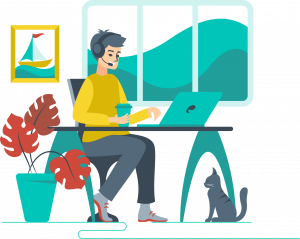 A few years ago companies believed that remote work is inefficient and is suitable only for the IT industry. It was clearly associated with software developers that travel around the world and work from the beach.
A few years ago companies believed that remote work is inefficient and is suitable only for the IT industry. It was clearly associated with software developers that travel around the world and work from the beach.
However, times have changed. Companies of all kinds started to adopt remote work and they learned how to do it efficiently. How to make sure that all sales agents can be reached out on the phone? How to monitor how productive they are during working hours?
Tip #1 Provide a telephony system.
You cannot track how many calls the agents make if they are using mobile phones. You won’t be able to listen to call recordings either. In that case, it will be very hard to find out why your prospects don’t convert into your clients.
Option #1
VoIP Phone at home – the best option with the highest connection quality. The phone has to be connected to the internet via WI-FI or a wired network. It’s very easy to configure, especially if the phones previously have been used at the office.
Option #2
Softphone – needs an installation on the desktop computer (Zoiper, X-Lite, Eyebeam). Requires a good quality headset. Speakers and a microphone have to be adjusted in the settings. To set this up, please reach out to our support team.
Option #3
Mobile application – the biggest advantage of applying it is that calls can be made and answered from anywhere as long as the mobile phone where the app is installed has an internet connection. Call recordings and call reports will be saved in the cabinet as well. The application can be downloaded from the App Store or Google Play.
Tip #2 Connect your telephony system with CRM.
CRM integration will help your agents be more efficient with clients. When an inbound call comes in, the client’s profile in the CRM will pop up automatically. If it’s a new call, a new profile will be created. All call recordings will be saved in the clients’ profiles in the CRM.
Tip #3 Do regular monitoring.
When agents are at the office, it’s much easier to track their efficiency. However, when the team works remotely, without call reports, we don’t know who has been working and who has not.
In the Ringstar reports, you can see:
- • The number of made, answered, and missed calls.
- • Time on the line by each agent.
- • Call recordings.
With such data, you will easily find out if your team performs the same way working from home as they do working from the office.


